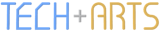Crysis below minimum specs - Will It Play?
The waiting is over - Crysis has finally been released here in NZ. Having played and really enjoying Far Cry, I couldn't resist getting the Special Edition of Crysis (for the same cost as the standard edition at most other retail outlets). Plus being a limited edition, it wasn't going to hang around forever when the cost comes down to around $20-40.
Anyway, much has been hyped about the spectacular, near photo-realistic graphics, with the cost of this being made all too clear - prompting many to consider upgrades of their graphics cards at least. The main system requirements, as many will know, are a little steep (though people said the same when Unreal first came out all those years ago):
- Processor - Pentium 4 2.8GHz / AthlonXP 2800+ or faster
- RAM - at least 1.0GB
- HDD space - 12GB
- Graphics card - GeForce 6800GT / Radeon X800 or better with at least 256MB video RAM
- DirectX 9.0c
These are based on running Windows XP. Vista demands a bit more, e.g. 1.5GB RAM.
For me, RAM was always going to be the next thing to upgrade. Currently I've been running a computer that has evolved over the years since the original machine I bought in 2001. That consisted of an Athlon 1400, 512MB RAM, a GeForce2 MX 400, and running (shock, horror) Windows ME. Now it is technically a completely different machine since the major upgrade of 2004. It currently sports:
- AMD Athlon 2600+ (Barton core)
- 512MB DDR-400 RAM (dual channel)
- 250GB 7200rpm HDD with Windows XP SP2
- GeForce 6600GT with 128MB video RAM (8x AGP)
Obviously, this doesn't quite meet the minimum requirements. The CPU is slightly slower, the graphics chip is a slightly lower revision, but the glaring difference is that I have half the RAM required. The same also holds for the amount of video RAM.
This all leads to one conclusion - it's upgrade time!
New RAM has been ordered, along with an Athlon64 X2 CPU, and a new motherboard, and a new video card. In the meantime, while I'm waiting all the parts to arrive, Crysis has already been delivered. The anticipation is building. I've watched the special features, listened to the soundtrack CD. The anticipation builds some more.
I have Crysis. And a machine below the minimum spec. That just leaves one question:
Will it play?
The first thing was to install it on my machine. The installer was launched by a disc menu launcher that had no problems running. No checks were made of my hardware to see if it was up to running Crysis, so on it went allowing me to install the game.
The interesting thing is that the custom installation mode allows you to deselect items to install, whether it be localisation data for the game to run in other languages, or the PunkBuster anti-cheat software for Internet-based multiplayer modes. Having deselected all languages apart from English, the game took up just over 6GB on the hard drive. That's only half the 'required' disk space! Though I guess part of that figure is to allow for in-game caching, saved game files, and the Windows swap file.
Once the game was installed, the next major test was to launch it. After a bit of time loading the game from disk (not too long), the screen went dark, switched resolution and started playing the Crytek intros. These ran quite smoothly, probably since they were cinematic videos rather than dynamically-rendered 3D content.
The main menu, in its futuristic 'military green' theme, showed with no problems either. Before launching into the game itself, I thought I'd go into the settings and see what graphics settings had been assigned by default. As expected, it had figured out that the computer hardware wasn't really 'up to it', and had therefore set everything to the lowest possible quality settings (and the resolution to 800x600). After a few tweaks to volume levels and key mappings, it was time for the real test - starting a new game.
The loading screen for the first level, "Contact", had a progress bar that moved just as fast, but at a more consistent pace than for levels in Far Cry. Near the end of loading, though, it slowed down noticeably, but not by too much. Once it reached 100%, it stayed there for quite a while - at least half as long again. The hard disk was being accessed constantly, indicating that there was a huge amount of paging going on. This highlighted the most significant deficiency of my machine - that 512MB really was far too little to meet the demands of the game and the underlying operating system.
Once the loading finished, the cinematic sequence began. The first part of it, with the voice acting of Helena over the radio, ran quite smoothly. However, the opening action scene (with the captain's briefing) had quite a few skipped frames. Considering that this was on the lowest quality settings available, the graphics were quite good. I have to admit that the result of facial motion capture drew so much attention that one didn't necessarily notice any lack of definition in the textures on the far wall of the plane. From here to well into the level (once landing on the island) there were a few periods of jitter while background processing was being performed. At one stage the screen froze for quite a long period while the OS was paging to/from disk, also causing the sound to stutter for around two seconds before smooth gameplay resumed.
There were also some interesting artifacts observed. Firstly, the resulting computations performed when shooting trunks of palm trees caused a bit of jitter and skipped frames. In a nearby area of rocks, the simple act of turning on the spot caused a previously invisible small rock to suddenly appear out of nowhere. This seemed comparable to some observed artifacts in Far Cry, where textures on rocks or hills shifted as one approached them. The worst artifact, though, was the sudden appearance of a bright blue rectangular plane (random bluescreen!) in the mid-distance on the beach.
These artifacts suggest that the cause may likely be RAM-related. The shooting of trunks would likely cause recalculation of the tree geometry and introduce additional physics parameters, thus consuming more RAM and causing paging. It is also possible that the processing power of both the CPU and graphics processor may have contributed to uneven simulation of the falling treetop. Shifting textures / noticeable changes in level of detail (LOD) could be attributed to lack of video RAM, since the graphics card is where one would expect most of the geometry and texture processing to take place. The RAM situation must have been very dire for a random bluescreen to be displayed - that not even geometry could be computed with no texture applied.
Once I reached a checkpoint I decided to call it a day (and possibly wait to perform the upgrade). Quite a bit more paging occured in the transition from the in-game menu to the main menu, and about as much again when exiting the game altogether. Back in Windows, I noticed a yellow warning triangle in the system tray. Guess what it's tooltip said? "Virtual memory too low." Funny, that.
So what conclusions can we draw from this? If you haven't guessed, the amount of RAM plays a significant part in the performance of the system, especially when things start getting paged to disk. Despite the slowdowns, though, the game remains largely playable despite the occasions where skipped frames and jittery visuals compromise the user experience. The minimum requirements aren't necessarily a hard-and-fast limit that is strictly enforced, but more of a guide as to what to expect for reasonable performance at minimum settings. If you analyse the percentage difference between the current machine specs and the minimum requirements, the CPU speed is nearly there at 92% (1.92GHz / 2.08GHz), graphics processor at 71.4% (estimated by relative clock speed in MHz times number of processors/pipelines*) but both RAM and video RAM are only at 50% - a big difference. And it shows.
* Figures obtained from Wikipedia.
6600GT: 500MHz core x 8 pixel shaders/pipelines
6800GT: 350MHz core x 16 pixel shaders/pipelines